How to Disable Notifications About Friends Being Online/Offline in Rockstar Games on PC?
OPla G
6 May 2024 16:00
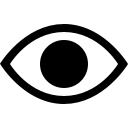 601
601To prevent notifications about friends logging in or out of the network in GTA 5, GTA Online, RDR 2 and other games, you can disable them.
- Press Home key.
- Click on gear icon.
- Go to Settings section.
- Select Enabled next to the Hide Notifications option in Profile tab.
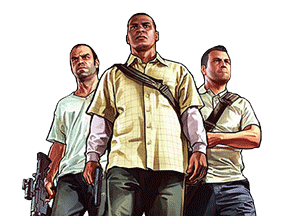

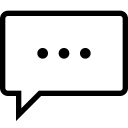 0
0