How to Turn Off Halloween Weather in GTA Online?
OPla G
yesterday 20:24
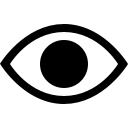 8
8The Halloween weather is a special effect added during the final stage of the Halloween celebration in GTA Online.
It activates at 7:00 PM and lasts until 7:30 AM. During this period, the game features rain, thunderstorms, and orange and green color filters. Interestingly, you can also bring this weather effect into GTA 5 Story Mode by switching to Michael, Franklin, or Trevor. And if you missed doing that during late October and early November, you can always use our save file.
For players who find the Halloween weather annoying, distracting, or simply tiresome, there’s a simple, legal, and time-tested way to disable it.
It activates at 7:00 PM and lasts until 7:30 AM. During this period, the game features rain, thunderstorms, and orange and green color filters. Interestingly, you can also bring this weather effect into GTA 5 Story Mode by switching to Michael, Franklin, or Trevor. And if you missed doing that during late October and early November, you can always use our save file.
For players who find the Halloween weather annoying, distracting, or simply tiresome, there’s a simple, legal, and time-tested way to disable it.
- Go inside your Apartment or House.
- Enter Garage.
- Go back to Apartment.
- Enter Garage again.
- Exit Garage to the street. This isn’t the only possible sequence — other room-switching combinations may also work.
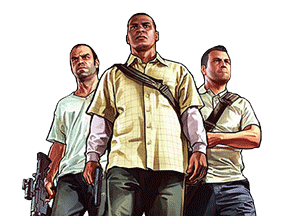

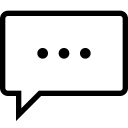 0
0
