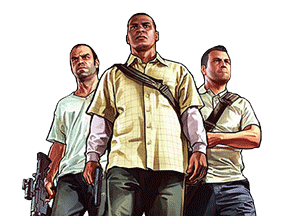Liberty City Preservation Project
Size: 11.3 GB
Author: World Travel
Added by: OPla G
Home page: worldtravel.dev
There is also an HD version of the modification, designed for use with graphical enhancement mods.
You can read more about LCPP in our article.
Recommended mods by the authors: Drive V.
Installation:
To run the mod, you’ll need a clean copy of the game (without additional maps or mods) purchased through Steam, Rockstar Games Launcher, or Epic Games Store.
- Extract the files from Liberty City Preservation Project - Singleplayer.7z.
- Copy dinput8.dll and ScriptHookV.dll from the Bin directory inside Script Hook V archive into the game directory where GTA5.exe is located.
- Using Open IV, select Grand Theft Auto V for Windows and specify the path to the game folder.
- In OpenIV, go to the Tools menu, launch ASI Manager and install all three options: ASI Loader, OpenIV.ASI, and openCamera.
- Create a folder named mods in the game directory.
- In OpenIV, go to the Tools menu and launch Package Installer. Install all five parts sequentially: 1. Liberty City Installer - Part ONE.oiv, 2. Liberty City Installer - Part TWO.oiv, 3. Liberty City Installer - Part THREE.oiv and so on, into the mods folder created in step 5.
Name:
E-mail:
Complain:
E-mail:
Complain: